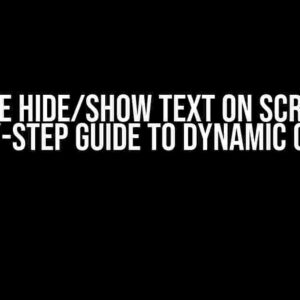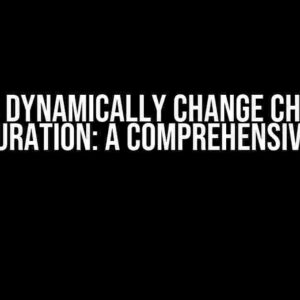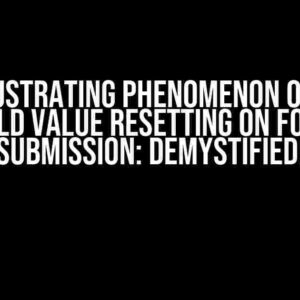Are you tired of dealing with messy URLs and wanting to load your Laravel project from a subdirectory? Look no further! In this article, we’ll show you how to load your main domain from a directory for a Laravel project. Follow along, and by the end of this guide, you’ll be a pro at configuring your Laravel project to run seamlessly from a subdirectory.
Why Load the Main Domain from a Directory?
There are several reasons why you might want to load your Laravel project from a subdirectory:
- Organized Project Structure: By loading your project from a subdirectory, you can keep your project files organized and separate from other files on your server.
- Better URL Management: Loading your project from a subdirectory allows you to have more control over your URL structure, making it easier to manage and maintain.
- Improved Security: By keeping your project files in a subdirectory, you can add an extra layer of security by limiting access to sensitive files and folders.
Step 1: Configure the Document Root
The first step is to configure the document root of your domain to point to the subdirectory where your Laravel project is located.
For example, let’s say your domain is example.com, and your Laravel project is located in a subdirectory called laravel-project. You would need to configure your document root to point to the laravel-project/public directory.
ServerName example.com DocumentRoot /var/www/html/laravel-project/public AllowOverride All Order Allow,Deny Allow from All
In the above example, we’re using Apache’s virtual host configuration to set the document root to the laravel-project/public directory. Make sure to update the path to reflect your own project’s location.
Step 2: Update the Laravel Environment
Once you’ve configured the document root, you need to update the Laravel environment to reflect the new directory structure.
In your Laravel project, open the bootstrap/app.php file and update the following lines:
$app->bind('path.public', function ($app) {
return __DIR__;
});
to:
$app->bind('path.public', function ($app) {
return __DIR__.'/../public';
});
This tells Laravel to look for the public directory in the parent directory of the current working directory.
Step 3: Update the URL Generation
By default, Laravel generates URLs based on the current working directory. To update the URL generation to reflect the new directory structure, you need to update the url function in the helpers.php file.
function url($path = null)
{
return app('url')->to($path);
}
to:
function url($path = null)
{
return app('url')->to('/laravel-project'.$path);
}
In this example, we’re hardcoding the subdirectory path into the URL generation. Make sure to update the path to reflect your own project’s location.
Step 4: Update the Laravel Routes
Finally, you need to update the Laravel routes to reflect the new directory structure.
In your Laravel project, open the routes/web.php file and update the routes to include the subdirectory path. For example:
Route::get('/', function () {
return view('welcome');
});
to:
Route::get('/laravel-project', function () {
return view('welcome');
});
In this example, we’re updating the route to include the subdirectory path. Make sure to update all routes to reflect the new directory structure.
Conclusion
And that’s it! With these steps, you should now be able to load your main domain from a directory for your Laravel project. By following these instructions, you’ll be able to take advantage of the benefits of loading your project from a subdirectory, including improved organization, better URL management, and enhanced security.
Remember to update the paths and configurations to reflect your own project’s location and needs. With a little patience and practice, you’ll be a pro at configuring your Laravel project to run seamlessly from a subdirectory.
Troubleshooting Tips
If you’re encountering issues with loading your Laravel project from a subdirectory, here are some troubleshooting tips to keep in mind:
- Make sure the document root is configured correctly to point to the subdirectory.
- Verify that the Laravel environment is updated to reflect the new directory structure.
- Check that the URL generation is updated to include the subdirectory path.
- Ensure that all routes are updated to include the subdirectory path.
| Tip | Description |
|---|---|
| 1 | Verify file permissions and ownership to ensure that the web server has access to the subdirectory. |
| 2 | Check the Laravel log files for any errors or issues related to the subdirectory configuration. |
| 3 | Use the Laravel debugger to troubleshoot issues with URL generation and routing. |
Best Practices
To get the most out of loading your Laravel project from a subdirectory, follow these best practices:
- Keep your project files organized: Keep your project files and directories organized and separate from other files on your server.
- Use meaningful directory names: Use meaningful directory names that reflect the purpose and function of your project.
- Keep your Laravel project up-to-date: Regularly update your Laravel project to ensure you have the latest security patches and features.
- Test thoroughly: Thoroughly test your project to ensure that it’s working correctly and efficiently from the subdirectory.
By following these best practices, you’ll be able to take full advantage of the benefits of loading your Laravel project from a subdirectory, and ensure that your project runs smoothly and efficiently.
Conclusion
In conclusion, loading your main domain from a directory for a Laravel project is a straightforward process that requires some configuration and updating of your Laravel environment. By following the steps outlined in this article, you’ll be able to take advantage of the benefits of loading your project from a subdirectory, including improved organization, better URL management, and enhanced security.
Remember to troubleshoot any issues that may arise, and follow best practices to ensure that your project runs smoothly and efficiently. Happy coding!
Here is the FAQ about loading a main domain from a directory for a Laravel project:
Frequently Asked Questions
Get your answers about loading a main domain from a directory for a Laravel project!
What is the purpose of loading a main domain from a directory in Laravel?
Loading a main domain from a directory in Laravel allows you to serve your Laravel application from a subdirectory instead of the root directory. This is useful when you need to host multiple applications or websites on the same domain or server.
How do I configure Laravel to load the main domain from a directory?
To configure Laravel to load the main domain from a directory, you need to update the `public_path` and `base_path` variables in the `index.php` file located in the directory you want to serve as the main domain. You can do this by adding the following code: `$_SERVER[‘SCRIPT_FILENAME’] = __DIR__ . ‘/index.php’;` and `$_SERVER[‘SCRIPT_NAME’] = ‘/index.php’;`.
Do I need to update my routes or controllers to load the main domain from a directory?
No, you don’t need to update your routes or controllers to load the main domain from a directory. The configuration update only affects the entry point of your Laravel application, and the routing and controller logic remain the same.
Will loading the main domain from a directory affect my Laravel application’s performance?
Loading the main domain from a directory should not have a significant impact on your Laravel application’s performance. However, it’s essential to ensure that your server configuration and caching mechanisms are optimized for serving applications from a subdirectory.
Can I use this approach to serve multiple Laravel applications from the same domain?
Yes, you can use this approach to serve multiple Laravel applications from the same domain. Simply create separate directories for each application, update the `public_path` and `base_path` variables, and configure your server to serve each application from its respective directory.