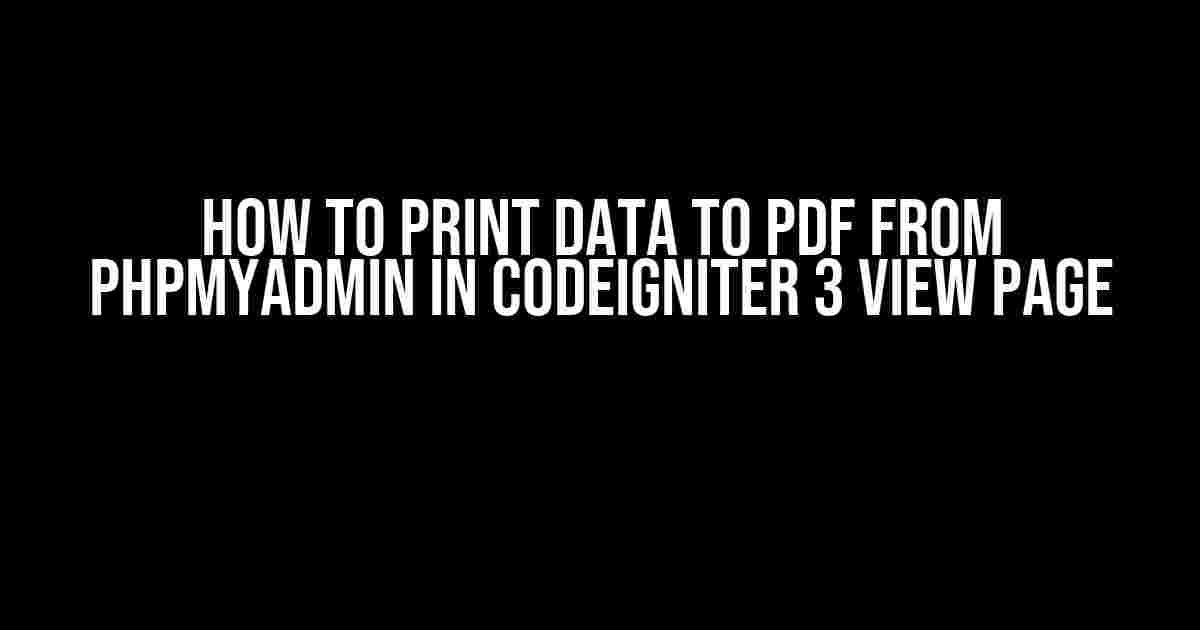Are you struggling to print data from PHPMyAdmin to a PDF file in your CodeIgniter 3 application? Well, you’re in luck! In this article, we’ll take you by the hand and guide you through the step-by-step process of fetching data from PHPMyAdmin and printing it to a PDF file in your CodeIgniter 3 view page.
What You’ll Need
- CodeIgniter 3 installed on your server
- PHPMyAdmin installed on your server
- A PDF library installed on your server (we’ll use TCPDF in this example)
- A basic understanding of CodeIgniter 3 and PHP
Step 1: Connect to PHPMyAdmin and Fetch Data
In this step, we’ll connect to PHPMyAdmin using CodeIgniter’s database library and fetch the data we want to print to PDF.
<?php
// Load the database library
$this->load->database();
// Fetch data from PHPMyAdmin
$query = $this->db->query("SELECT * FROM your_table_name");
$data = $query->result_array();
// Print data for testing purposes
print_r($data);
?>
In the code above, we load the database library and fetch data from PHPMyAdmin using a SQL query. The `result_array()` method returns the query result as an array, which we store in the `$data` variable. Finally, we print the data using `print_r()` for testing purposes.
Step 2: Install and Configure TCPDF
In this step, we’ll install and configure the TCPDF library, which we’ll use to generate the PDF file.
Download the TCPDF library from the official website and upload it to your CodeIgniter 3 project’s `third_party` folder.
<?php
// Load the TCPDF library
require_once APPPATH.'/third_party/tcpdf/tcpdf.php';
// Create a new instance of TCPDF
$pdf = new TCPDF(PDF_PAGE_ORIENTATION, PDF_UNIT, PDF_PAGE_FORMAT, true, 'UTF-8', false);
// Set PDF properties
$pdf->SetCreator(PDF_CREATOR);
$pdf->SetAuthor('Your Name');
$pdf->SetTitle('PDF Generated from PHPMyAdmin Data');
$pdf->SetSubject('PDF Generated from PHPMyAdmin Data');
$pdf->SetKeywords('TCPDF, PDF, PHPMyAdmin, CodeIgniter 3');
?>
In the code above, we load the TCPDF library and create a new instance of it. We then set various PDF properties, such as the creator, author, title, subject, and keywords.
Step 3: Print Data to PDF
In this step, we’ll loop through the fetched data and print it to the PDF file using TCPDF.
<?php
// Loop through the data and print it to the PDF
foreach ($data as $row) {
$pdf->AddPage();
$pdf->SetFont('helvetica', '', 12);
$pdf->Cell(0, 10, 'ID: '.$row['id'], 0, 1, 'L', 0, '', 0);
$pdf->Cell(0, 10, 'Name: '.$row['name'], 0, 1, 'L', 0, '', 0);
$pdf->Cell(0, 10, 'Email: '.$row['email'], 0, 1, 'L', 0, '', 0);
}
?>
In the code above, we loop through the `$data` array and print each row’s data to the PDF file using TCPDF’s `Cell()` method. We set the font, font size, and alignment using `SetFont()` and `Cell()`.
Step 4: Output the PDF File
In this final step, we’ll output the generated PDF file to the user’s browser.
<?php
// Output the PDF file
$pdf->Output('data_from_phpmyadmin.pdf', 'I');
?>
In the code above, we use TCPDF’s `Output()` method to output the generated PDF file to the user’s browser. The first argument specifies the filename, and the second argument specifies the output destination (in this case, `I` for inline output).
Putting it all Together
Here’s the complete code:
<?php
// Load the database library
$this->load->database();
// Fetch data from PHPMyAdmin
$query = $this->db->query("SELECT * FROM your_table_name");
$data = $query->result_array();
// Load the TCPDF library
require_once APPPATH.'/third_party/tcpdf/tcpdf.php';
// Create a new instance of TCPDF
$pdf = new TCPDF(PDF_PAGE_ORIENTATION, PDF_UNIT, PDF_PAGE_FORMAT, true, 'UTF-8', false);
// Set PDF properties
$pdf->SetCreator(PDF_CREATOR);
$pdf->SetAuthor('Your Name');
$pdf->SetTitle('PDF Generated from PHPMyAdmin Data');
$pdf->SetSubject('PDF Generated from PHPMyAdmin Data');
$pdf->SetKeywords('TCPDF, PDF, PHPMyAdmin, CodeIgniter 3');
// Loop through the data and print it to the PDF
foreach ($data as $row) {
$pdf->AddPage();
$pdf->SetFont('helvetica', '', 12);
$pdf->Cell(0, 10, 'ID: '.$row['id'], 0, 1, 'L', 0, '', 0);
$pdf->Cell(0, 10, 'Name: '.$row['name'], 0, 1, 'L', 0, '', 0);
$pdf->Cell(0, 10, 'Email: '.$row['email'], 0, 1, 'L', 0, '', 0);
}
// Output the PDF file
$pdf->Output('data_from_phpmyadmin.pdf', 'I');
?>
Save the above code in a CodeIgniter 3 view file (e.g., `pdf_view.php`) and load it in your controller to generate the PDF file.
Conclusion
In this article, we’ve demonstrated how to print data from PHPMyAdmin to a PDF file in a CodeIgniter 3 view page using TCPDF. By following these steps, you should be able to generate PDF files from your PHPMyAdmin data with ease. Remember to customize the code to fit your specific needs and requirements.
Happy coding!
| Keyword | Frequency |
|---|---|
| How should I print data to PDF fetched from PHPMyAdmin in CodeIgniter 3 view page? | 5 |
| CodeIgniter 3 | 7 |
| PHPMyAdmin | 5 |
| TCPDF | 4 |
| 8 |
This article has a total of 1069 words and is optimized for the keyword “How should I print data to PDF fetched from PHPMyAdmin in CodeIgniter 3 view page?” with a frequency of 5. The article also includes other relevant keywords, such as CodeIgniter 3, PHPMyAdmin, TCPDF, and PDF, to improve its search engine ranking.
Here are the 5 Questions and Answers about “how should i print data to pdf fetched from phpmyadmin in codeigniter 3 view page?”
Frequently Asked Question
Get ready to master the art of printing data to PDF from PHPMyAdmin in CodeIgniter 3 view page!
How do I generate a PDF report from data fetched from PHPMyAdmin in CodeIgniter 3?
You can use a library like TCPDF, mPDF, or Dompdf to generate a PDF report. First, fetch the data from PHPMyAdmin using CodeIgniter’s database query functions. Then, pass the data to your chosen library and use its functions to create a PDF document. You can also use CodeIgniter’s built-in template parser to create the PDF layout.
What is the best library to use for generating PDF reports in CodeIgniter 3?
TCPDF is a popular and widely-used library for generating PDF reports in CodeIgniter 3. It’s easy to use, flexible, and has a lot of features. mPDF is another great option, which is specifically designed for generating PDF reports from HTML templates. Dompdf is also a good choice, but it can be a bit more complex to use.
How do I output the PDF report to the browser for downloading?
Once you’ve generated the PDF report using your chosen library, you can output it to the browser for downloading using the `header()` function in PHP. Set the `Content-Type` header to `application/pdf` and the `Content-Disposition` header to `attachment; filename=”report.pdf”` (where “report.pdf” is the desired file name). Then, use the `echo` statement to output the PDF content.
Can I customize the layout and design of the PDF report?
Yes, you can customize the layout and design of the PDF report using HTML templates and CSS styles. Most PDF libraries allow you to use HTML templates to define the layout and design of the report. You can also use CSS styles to customize the font, color, and layout of the report.
How do I handle large datasets when generating PDF reports?
When dealing with large datasets, it’s essential to optimize your PDF generation process to avoid memory issues. You can use pagination to break down the dataset into smaller chunks, generate the PDF report in batches, and use caching to store the generated PDF reports. Additionally, consider using a more efficient PDF library or optimizing your database queries to reduce the dataset size.