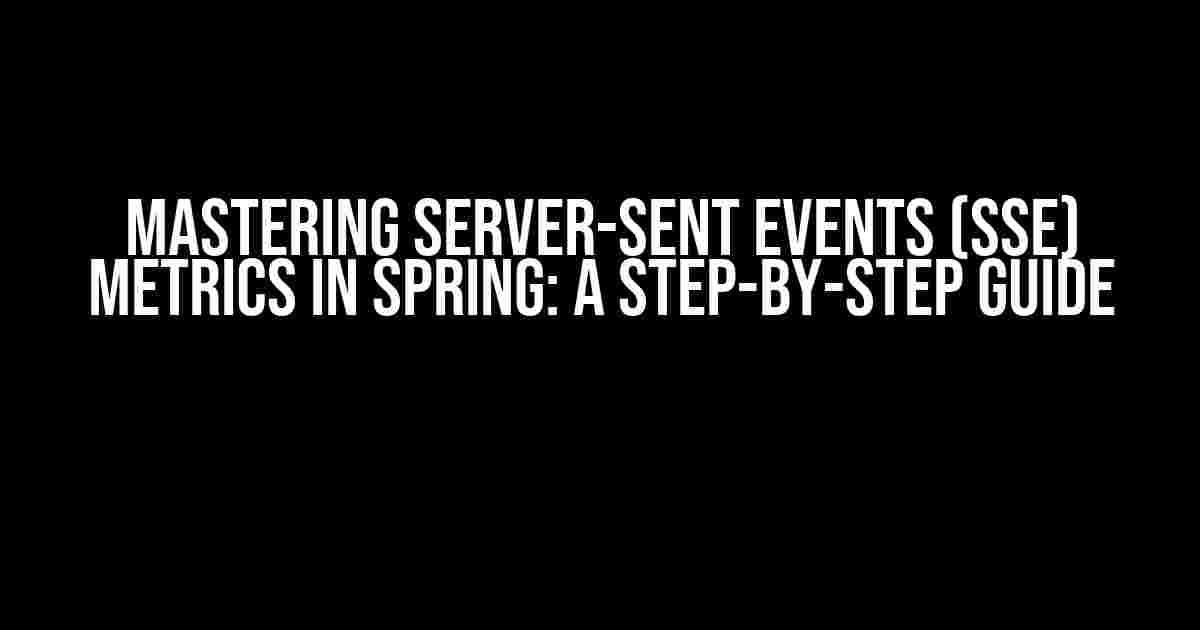As a developer, you’re likely no stranger to the importance of monitoring key performance indicators (KPIs) and metrics in your Spring-based applications. But what about Server-Sent Events (SSE)? How do you tap into the power of SSE metrics to gain valuable insights into your application’s performance and behavior? In this comprehensive guide, we’ll dive deep into the world of SSE metrics in Spring, covering the what, why, and how of monitoring these crucial metrics.
What are Server-Sent Events (SSE)?
Before we dive into the world of SSE metrics, it’s essential to understand what Server-Sent Events are and how they work. SSE is a technology that enables a server to push events to connected clients, allowing for real-time communication and updates. In a Spring-based application, you can use SSE to send events from the server to connected clients, such as web browsers or mobile devices.
The Benefits of SSE
- Real-time updates**: With SSE, you can push updates to connected clients in real-time, enabling a more responsive and engaging user experience.
- Efficient communication**: SSE enables efficient communication between the server and clients, reducing the need for polling and minimizing latency.
- Scalability**: SSE is designed to handle high volumes of connections, making it an ideal choice for large-scale applications.
Why Monitor SSE Metrics?
Now that we’ve covered the basics of SSE, let’s talk about why monitoring SSE metrics is crucial for your Spring-based application:
By monitoring SSE metrics, you can gain valuable insights into your application’s performance, identify bottlenecks, and optimize resource allocation. Here are just a few reasons why SSE metrics matter:
- Performance optimization**: By monitoring SSE metrics, you can identify performance bottlenecks and optimize your application’s responsiveness.
- Error detection**: SSE metrics can help you detect errors and exceptions, enabling you to quickly identify and resolve issues.
- Resource allocation**: By monitoring SSE metrics, you can optimize resource allocation, ensuring that your application is running efficiently and effectively.
How to Monitor SSE Metrics in Spring
Now that we’ve covered the why, let’s dive into the how. Monitoring SSE metrics in Spring involves several steps, which we’ll cover in detail below:
Step 1: Configure SSE in Spring
To monitor SSE metrics in Spring, you’ll need to configure SSE in your application. Here’s an example of how to do this using Spring Boot:
@RestController
public class SseController {
@GetMapping(path = "/events", produces = MediaType.TEXT_EVENT_STREAM_VALUE)
public Flux<ServerSentEvent> handleRequests() {
return Flux.interval(Duration.ofSeconds(1))
.map(sequence -> ServerSentEvent.builder()
.id(String.valueOf(sequence))
.comment("Server Sent Event")
.data("Server Sent Event " + sequence)
.build());
}
}
Step 2: Instrument Your Application with Metrics
Once you’ve configured SSE in your Spring application, you’ll need to instrument your application with metrics. There are several options available, including:
- Spring Boot Actuator**: Spring Boot Actuator provides a built-in mechanism for monitoring and managing your application. You can use the Actuator to expose SSE metrics as a REST endpoint.
- Micrometer**: Micrometer is a metrics library for Java that provides a simple and easy-to-use API for instrumenting your application. You can use Micrometer to create custom SSE metrics.
- Custom Metrics**: You can also create custom SSE metrics using Spring’s built-in metrics API.
Step 3: Collect and Analyze SSE Metrics
Once you’ve instrumented your application with metrics, you’ll need to collect and analyze the data. There are several options available, including:
- Prometheus and Grafana**: Prometheus is a popular monitoring system that provides a robust and scalable way to collect and store metrics data. You can use Grafana to visualize and analyze the data.
- New Relic**: New Relic is a comprehensive monitoring and analytics platform that provides a simple and easy-to-use way to collect and analyze SSE metrics.
- ELK Stack**: The ELK Stack (Elasticsearch, Logstash, Kibana) provides a powerful and scalable way to collect, store, and analyze SSE metrics.
Common SSE Metrics to Monitor
Now that we’ve covered the how, let’s talk about the what. Here are some common SSE metrics to monitor in your Spring-based application:
| Metric | Description |
|---|---|
| EVENT_SENT_COUNT | The number of events sent by the server. |
| EVENT_RECEIVED_COUNT | The number of events received by the client. |
| EVENT_PROCESSING_TIME | The time taken to process events on the server. |
| EVENT_QUEUE_SIZE | The size of the event queue on the server. |
| CLIENT_CONNECTION_COUNT | The number of active client connections. |
| CLIENT_DISCONNECT_COUNT | The number of client disconnections. |
These metrics provide valuable insights into your application’s performance and behavior, enabling you to optimize and improve the SSE experience.
Conclusion
Monitoring SSE metrics in Spring is a crucial step in optimizing your application’s performance and behavior. By following the steps outlined in this guide, you can gain valuable insights into your application’s SSE metrics, identify bottlenecks, and optimize resource allocation. Remember to instrument your application with metrics, collect and analyze the data, and focus on the key SSE metrics that matter most. With the right tools and techniques, you can unlock the full potential of SSE in your Spring-based application.
So, what are you waiting for? Start monitoring your SSE metrics today and take your application to the next level!
Frequently Asked Questions
Tracking Server Sent Events (SSE) metrics in Spring can be a bit tricky, but don’t worry, we’ve got you covered!
What metrics should I monitor for Server Sent Events (SSE) in Spring?
When monitoring SSE metrics in Spring, you should keep an eye on metrics such as the number of open connections, event emission rates, and average event latency. This will help you gauge the performance and health of your SSE implementation.
How can I use Micrometer to monitor SSE metrics in Spring?
Micrometer is a popular metrics library for Java applications, and you can use it to monitor SSE metrics in Spring by registering a `SseMetrics` instance with Micrometer. This will enable you to track SSE-specific metrics, such as event emission rates and open connections, and expose them to metrics platforms like Prometheus or New Relic.
Can I use Spring Boot Actuator to monitor SSE metrics?
Yes, you can use Spring Boot Actuator to monitor SSE metrics in Spring. Actuator provides a robust set of endpoints for monitoring application health and metrics, including SSE-specific metrics. You can use the `/actuator/metrics` endpoint to retrieve SSE metrics and integrate them with external metrics platforms.
How can I customize the SSE metrics reported by Spring?
You can customize the SSE metrics reported by Spring by implementing a custom `SseMetrics` instance and registering it with Micrometer or Spring Boot Actuator. This allows you to tailor the metrics to your specific use case and report custom metrics that are relevant to your application.
What are some best practices for monitoring SSE metrics in Spring?
When monitoring SSE metrics in Spring, it’s essential to establish clear goals and thresholds for your metrics, use a robust metrics library like Micrometer, and integrate with external metrics platforms for visualization and alerting. Additionally, make sure to test your SSE implementation thoroughly and monitor metrics in a production-like environment to ensure accurate results.